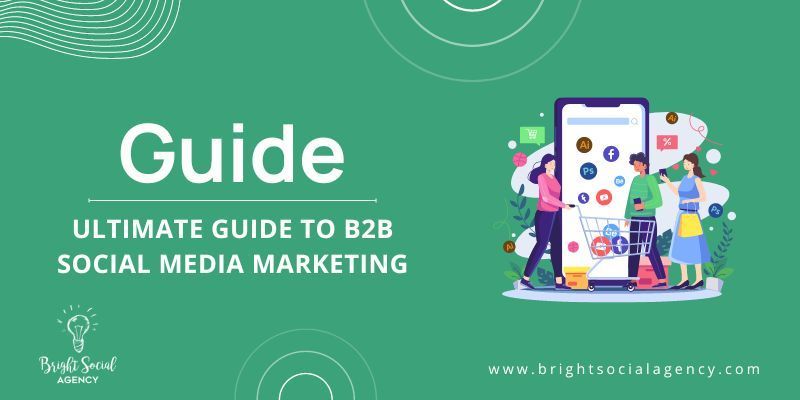How the New Twitter Advanced Search Will Change the Way Brands Tweet
Every second, more than 5500 tweets are sent on Twitter. That is more than 500 million tweets daily! Using the fantastic Twitter Advanced Search Tool feature, you can easily search them all plus the multi-million profiles attached to them.
Twitter has announced new updates to the way users search their databases. These recent changes could drastically affect the way brands draft their tweets. Twitter Advanced Search is a perfect tool for small businesses and marketers because it can help you quickly find new customers and search for someone's tweets.
In this blog,
Bright Social Agency will share new
tips and tricks
to help your business win with Twitter's new Twitter Advanced Search.
Overview of the New Twitter Search

The new Twitter search update seems to take numerous cues from Google. It tries to guess what a user is searching for based on what is trending and provides the user a drop-down list that helps complete their search query without the user having to finish typing. It can correct spelling if something is mistyped.
This social media app will now take your search query and provide options for similar search terms. For example, if I search for "Social Media Strategy." it might suggest that another search option is "Social Media Agency." This can be very useful when trying to discover new content or follow a trending topic.
The most arguably important update is the ability to filter search results down to people you follow. This new search feature makes it easy for users to find old tweets they want to favorite or messages from friends.
The more I think about this feature, the more excited I am about it. The update may seem minor, but it has the ability to change how we interact with Twitter completely.
Why Twitter Advanced Search?

Twitter advanced search is a robust tool that can help you find exactly what you need in just a few clicks. The Twitter advanced search feature allows you to search for tweets by keyword and location, as well as by date range. For example, you can search for all tweets that contain the word "dog" within the past month or all tweets that mention "New York" during the Super Bowl.
The first thing to know about Twitter's advanced search is that it's really easy to set up. You must type some keywords into the search box at the top of your screen and then click "Search." This feature is useful for researching topics and trends in the news, finding out about events in real-time, or just learning more about what people are talking about.
So, why bother with advanced search? The answer is simple: It saves you time. You can use it to refine your searches to include only certain kinds of tweets, only from specific accounts, or from a specific date range. If you're searching for something specific—like articles on black history—you can also set up your advanced search to exclude tweets that aren't related to your search.
Suppose you have a lot of different ideas about what you want to find. In that case, this feature will save you tons of time by allowing you to narrow down your results without having to check each individual result individually!
How To Navigating Twitter Advanced Search?
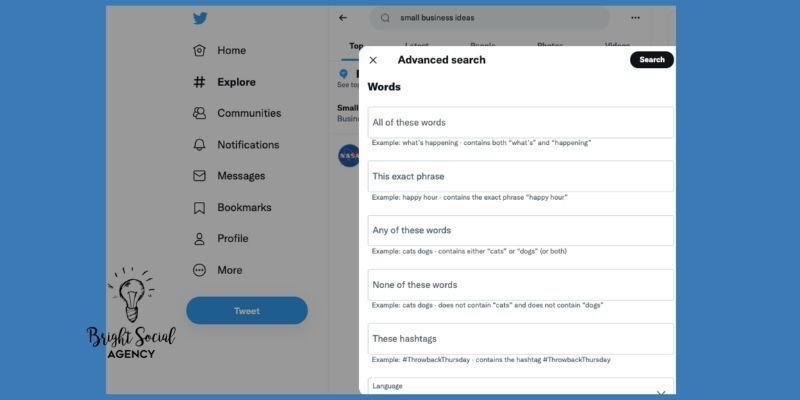
At first glance, you may be confused by the Advanced Search results page. There are many fields of study to consider, and it can be confusing to figure out where to start. To help you get started, Bright Social Agency has put together this quick guide.
- Search Filters to Use
With these search filters, you can select the text that you need or don't need to appear in your search results.
- Searching for Specific Phrases or Words
All of these words: Enter two or more phrases or words in this field, and you will see tweets that contain those terms. You can search for one or more words or phrases using quotation marks to separate each. For example, "social media" or "Social Marketing."
This Exact Phrase: It's best to search for just one name or quote in this field. This is a good place to find quotes, characters' names, locations, etc.
Any of these words: This field is excellent for searching multiple terms. For example, use "Bright Social," "@brightsocial," and "#BrightSocial" to search all things Bright Social related.
None of these words: The words or phrases entered here will exclude tweets from your search results.
These Hashtags: This will help you hone in on specific hashtags, for example, #Brightsocial.
- Searching for People or Accounts
For these accounts: This will show you tweets from the specific accounts you select.
To these accounts: These are the tweets sent as replies to a specific account.
How to use Twitter Advanced Search?

Twitter Advanced Search lets you search for tweets on a specific topic and filter results by date, location, and other parameters.
1.Start by searching Twitter in the top right corner of the website.
2. To find what you’re looking for, navigate to the “Search filters” menu on the right, then click “Advanced search.” You can then explore a variety of search options.
3. When looking for a word, phrase, or hashtag used in a Tweet or bio, start with the “Words” section.
4. If you want to see what people are saying about specific accounts, use the “Accounts” filters. You can choose whether or not you are shown replies and original tweets that include links.
Pro Tip: You can track your brand mentions in the “Accounts” field to find and respond directly to questions from your audience. You can easily find and reply directly to inquiries from your audience or perform some competitor research.
5. The search terms “Engagement” and “Dates” can help narrow down a search for your topic. Be sure to start broad and make your search terms more specific as you go along.
6. When you click “Search,” you can filter your results. If a Tweet is popular (“Top”), it is recent (“Latest”), or it was sent by a particular person (“People”), then you can click “Advanced search” again to keep narrowing down your search.
Tip: Save up to 25 searches per account to keep track of people sharing your content and other relevant information. Tick “Save search” on the right side of your search query.
Effect on Brands

Most importantly, this update will make it easier for brands to run successful Twitter promotions. As the platform begins to structure itself for searches, it will be necessary for brands to do the same. Tweets must be optimized for Twitter as blog posts and websites are optimized for Google. Tweets that are not optimized for Twitter will be ignored by users and search engines alike.
- Hashtags: As hashtags become increasingly crucial in tweets, the old habits of hashtagging will not change—but they will likely impact searches more. Brands should consider optimizing their hashtags to include commonly searched terms. A tweet containing only or mostly hashtags may sacrifice readability, but one that consists of a few carefully selected hashtags may improve brand awareness.
- Keywords: Similarly, tweets should be optimized with keywords. Instead of using a link, try to find ways to entice users with information related to the tweet. Tweets should grab followers’ attention and use keywords to help them appear in Twitter searches.
In the future, the information from Expanded Tweets will likely be used in search results. This would add another dimension to SEO in tweeting, but it remains to be seen if this will happen.
Hopefully, brands will use this kind of tweeting as an opportunity to increase engagement on the social network. We will likely see
more focused conversations and
a richer exchange of ideas, neither of which seems like a bad thing as long as Twitter can eliminate spam.
Supercharge your Twitter Account
The Advanced Search feature of Twitter is a powerful tool for building relationships, finding new leads, and promoting your brand. The recent changes bring smart instant searches, recommendations for similar search terms, and the ability to only search tweets from people or brands you follow.
The new system will make it much more critical for brands to use appropriate keywords and phrases in their tweets. As a brand manager, you should consider using Twitter's search functions to reach potential customers more effectively. If you are a Twitter user, prepare to have a more meaningful interaction with people and brands than before.
Are you using the newest search features yet?
How will you incorporate them into your future research? Let us know what you think about the
new Advanced Search feature in the comments below!
Contact Us
We will get back to you as soon as possible.
Please try again later.
This post may contain affiliate links, which means that we may receive a commission if you make a purchase using these links.

ABOUT BRIGHT SOCIAL AGENCY
We serve clients of every size and in diverse verticals. From clothing stores to non-profit companies - and everything in between - we customize our marketing strategy to your dreams, budget, goals, and culture. Our goal is to ensure that you achieve yours.