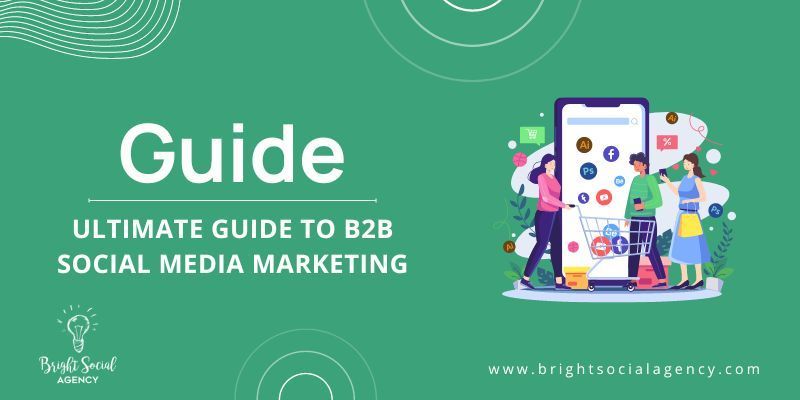What Is the Facebook Protect and How Do You Activate It?
Learn All About Facebook Protect
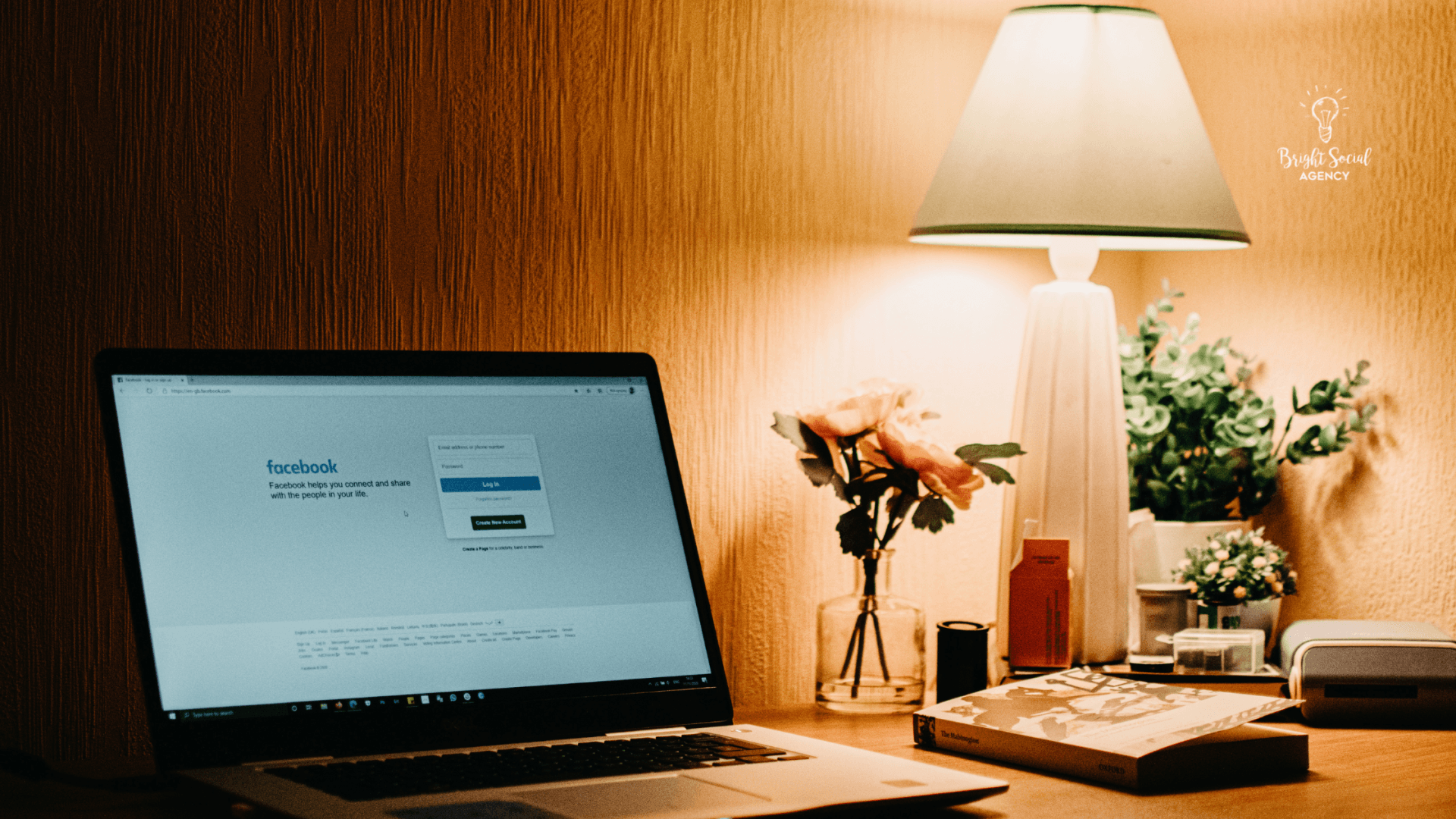
As Facebook continues to grow, so do its security concerns. With users’ data always at a risk of being stolen, the social media giant has implemented ways for you to be safe on their platform. Facebook users can choose from several different account security features to guard against identity theft and other forms of web-based crime.
The Facebook Protect program is designed to help political candidates, and elected officials adopt stronger protections for their Facebook accounts.
You can activate Facebook Protect to improve your account security. This feature helps monitor your account activity, sets restrictions on who can contact you, and lets you know about suspicious activity.

What Is Facebook Protect? Is Facebook Protect Free?
Facebook Protect is a free security service that helps you stay safe on and off Facebook. With the help of Microsoft, we use artificial intelligence to protect you from people using your personal information or sharing it with someone else.
The program provides Facebook users with a simple way to access and implement Two-Factor Authentication (2FA) on their accounts.
To log in to Facebook, you'll need your password and another "factor of authentication."
In addition to your password, you can also choose to use a second authentication factor. This code is sent via text message or generated by an app on your phone or another device. Each time you log in, you will receive a new code.
Platforms with large audiences or the ability to reach many users may be required to use Facebook Protect by default.
In early March 2022, Facebook users were prompted to activate the "login approval" feature when they tried to log in. Facebook sent spam-like emails to many of these users, who opted not to join the program because of these emails.
Facebook did not send notifications to users through the Facebook platform. While not as impactful as the Facebook outage of 2021, the mistake still resulted in many users being unable to access the platform.
Some of the features of Facebook Protect include:
- Security Checkup: This feature allows you to see which apps can access your personal information, including your photos and friends list. You can then remove any apps that aren't necessary for your site use.
- Login Review: This feature allows you to see if any suspicious activity has occurred when logging into your account. For example, if a hacker tries to log in using an incorrect email address or phone number, this feature will alert you so that you can change your password immediately.
- Privacy Checkup: This feature allows you to review what kind of information is visible on your profile and how much personal information other people can see about you when they look at your profile (for example, their friends' list). You can also learn how much information other people on Facebook are sharing about themselves publicly through their profiles' privacy settings.

How Does Facebook Protect Work?
When you see an alert on Facebook, it means that someone has reported an emergency near you. If someone reports a dangerous situation (such as a crime or natural disaster) in your area, Facebook will notify your friends, so they know you need help.
It also allows users to communicate with each other about what is happening in their area during these situations.

How to Activate Facebook Protect System?
Here are the steps Facebook provides to activate Protect.
- Tick the down arrow on the top-right side of Facebook.
- Tick Settings & Privacy and then Settings.
- Tick Security and Login.
- Tick Get Started under the Facebook Protect System menu.
Once you click Get Started, Facebook's Security Checkup lets you quickly and easily scan your account for potential security vulnerabilities. Protect will recommend security settings that can help make your account more secure. It is important to adopt a stronger password and activate 2FA.
You may have already received an email from Facebook about activating the Facebook Protect System.
This feature helps you keep your account secure by notifying you anytime someone tries to log in to your account from an unknown device or location. If you receive an email from Facebook that doesn't come from security@facebookmail.com, it's not legitimate.
This URL is the correct address for Facebook to send you email notifications. This email will provide detailed instructions on activating Facebook Protect, but the steps above will work just as well.

Other Possible Ways to Improve Facebook Account Security
It's not possible to verify whether your account is eligible for Facebook Protect yet. However, you can still access many features designed to keep your account safe.
To activate two-factor authentication for your Facebook account, follow these steps:
- Go to Facebook Settings and then open the Login Settings page.
- Scroll down to the "two-factor authentication" option and tick Edit.
- Select a two-factor authentication method and follow the on-screen instructions.
You'll have several choices for two-factor authentication on your account, including your smartphone, a separate device, a physical security key, or an authenticator app.
Consider implementing at least one of these methods to increase the security of your account.
If you need to use a phone for two-factor authentication, you will need to use a phone that is already associated with your account.
Adding a phone number to your account will make it easier to use 2FA.
Facebook users can make their passwords more secure by changing them to something more difficult to guess. It's worth your time to create a secure password, but you can also use resources such as a password manager to make one easy to remember.

What You Want to Know About Facebook Protect
Facebook Protect is a new feature that helps you stay safe on Facebook. It’s built on top of features we’ve had for years, like reporting abuse and using the Block feature. But it also has new features designed to protect you from malicious content, like fake accounts and scams.
The right security settings can help you prevent scammers, hackers and anyone else from gaining access to your personal information. Not everyone can use the program yet, but users are encouraged to adopt its security features.
This post may contain affiliate links, which means that we may receive a commission if you make a purchase using these links.

ABOUT BRIGHT SOCIAL AGENCY
We serve clients of every size and in diverse verticals. From clothing stores to non-profit companies - and everything in between - we customize our marketing strategy to your dreams, budget, goals, and culture. Our goal is to ensure that you achieve yours.