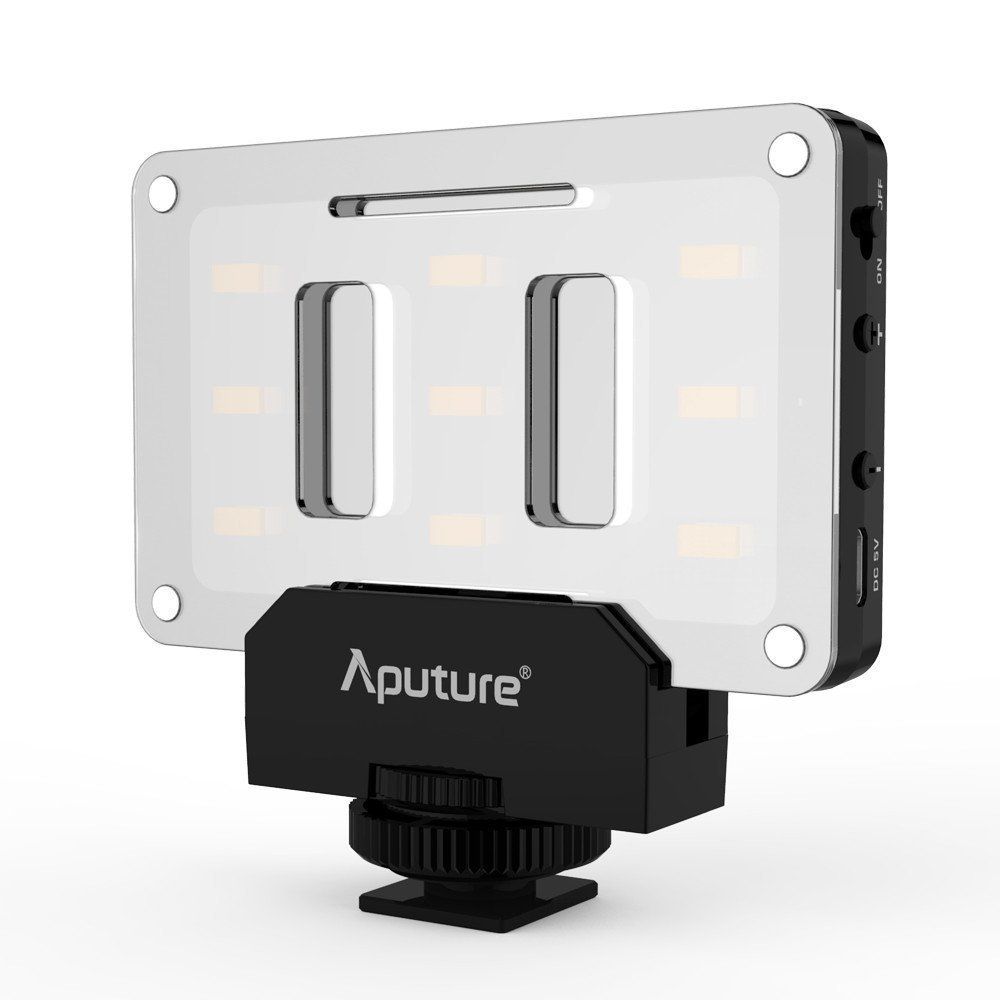The How-To's of Creating Video Content
September 22, 2021
Our advice on producing a great looking video.

You’re talking about what, some metric you wish you were hitting with your video posts? Some filters you can't decide on using? Why your engagement isn’t skyrocketing as you go viral with video of your cat playing a tuba? There’s a lot of factors to break down when trying to get your video blog / commercial / whatever when you’re working in the visual aspects of your online campaign, and for someone who’s just getting started with this it can be overwhelming and a little confusing. Googling doesn’t always help unless you know how to use a search engine to filter out the clickbait and slide shows. You might search for “Best Video Tips” and fifteen minuets later you’re down a rabbit hole about the 15 best products on Amazon you didn’t know you needed for your car. Let's take a few minuets and talk about some best practices for working with video online.
1. Planning / Shooting
Before you begin, have a clearly defined plan. One of the most frustrating things I experience as a videographer, or as a photographer, is working with clients who have no idea how to get from concept to final product. "I have a million-dollar idea! Its a video of a dog and he’s got sunglasses on!” Ok, cool. Whats the dog doing? How does it relate to your product or brand? Whats your call to action? A great idea is literally 10% of the process, if that. (By the way, a dog with sunglasses is played out, but you do you.)
What you want is some semblance of a script. Now, I’m not telling you to write some five act Leone-esque opus that takes three and a half hours to tell. What I am saying is know what you're going to say and have a general idea of what its going to look like, shot by shot. Storyboards are a great way to plan your story in a visual medium. Sam Raimi, who directed the early 2000s Spider-Man movies, would scribble stick figures in a box on the set as he changed his shots. It can be that simple.
Planning ahead can save you hours of time not only filming, but also editing. Who wants to go through hours of footage to find three sentences that will make it into your final product? I don’t and have had to because clients have literally handed me a Dropbox link of 20 files they shot on location. Now, I get paid by the hour so, ok, sure. But I like to be as efficient and precise as possible when I work so that’s not my ideal workflow.
So sit down with yourself, your creative team, whoever is going to be working on this video and ask yourselves the following questions:
“How long do we want the video to be?”
“What’s the topic of our video and what are the important things we need to say with it?”
“What visuals do we want to highlight?”
“What is our call to action?”
*Side note, your call to action is the thing that engages the viewer to take the next step in your interaction. It could be signing up for a mailing list (which I highly recommend for any online brand) or checking out that new product you’ve put on your online store, or making a video and posting it with your branded hashtags… You get the idea.
Once you’ve answered those questions, you should have constructed your outline. You know who’s in the video, where your shoot location is, what the video will look like, what you’ll be saying on the video, all the good stuff. If you need to write out your script, this is the time to do it. Be as detailed or as brief as you need. If you’re good at riffing, it can just be some bullet points, if you need cue cards, write EVERY. WORD. DOWN.
Ok, that’s probably the most tedious part of video production.
I lied. It’s not. It’s all tedious. But it’s fun, so don’t worry. This is about being creative and getting to make something that hopefully people will watch and share and enjoy.
So now, let's break down the aspect of shooting. What’s the most important part of a shoot? Is it the Lighting? The camera? The talent?
Yes. I worked on an independent film twelve years ago where the producer told us it would be better to pay for the actors and borrow equipment. In the end we had a camera that ruined the DV Tapes we shot on (this was before digital.) and the whole project was a bust. What I learned is if you know the talent personally, you can find other ways to compensate them for their time. Spend the money on the goods.
LIGHTING
- Lighting is probably the biggest factor between a great looking video and "dad’s Christmas morning videos.” Thanks to several factors from LED technology, to the internet and competitive markets like Amazon you can get some great lighting options inexpensively. If you’re shooting a blog through the camera on you laptop, a ring light and one or two fills might be enough to properly light you and the environment. I’ve even seen ring lights now that snap onto your phone for photos and videos. My barber used one the other day to take a picture of my faded side for her branded Instagram page. Again, I’ll be listing some product at the end of our little journey here so don’t worry.
I will also say natural lighting can be very flattering but also very fleeting. The sun moves, so that perfect shot of it cascading through your office window may only last about twenty minutes. You’ll also want to have something to diffuse your light. This will soften it and give a healthy glow to your skin. Direct light can often highlight flaws, wrinkles, etc. A cheap diffusion method is simply hanging a white sheet in-between you and your light source, but there are plenty of diffusers you can buy for your lighting set up.
FILMING
- Ok, we’re not doing this on VHS tapes anymore (Although there is an app called VHS CAM to simulate that.) I have a professional DSLR Camera that shoots high def video as well as photographs. I have a 4K camera on a gimble from DJI as well. Do you want to know what I like to shoot video on the most? My iPhone. The best camera is always the one you have on you and thanks to smart phones, chances are you’re reading this on it right now. When I buy a phone, the number one factor I look at is the camera. Whats the video output specs? More importantly HOW DOES IT LOOK? Get on the internet and do some research, because not all phones are the same. A video professional I know was hired by BRAND X (major tech company that made phones) to shoot video on their upcoming new phone that would be used in the commercials. They had to run the video through three different programs just to make it usable on TV. Meanwhile, we’ve all seen that billboard on the side of a building downtown in almost any city that says “SHOT ON IPHONE.” But even these have some editing involved, so let's talk about that.
Lenses
-Just having the camera phone isn’t enough. It can be, but there are some great features to look at to really step up your video game. First of all, lenses. There are a plethora of lenses you can buy that can easily attach to your camera phone for you to use ranging from inexpensive to well worth the cost of purchase. I prefer to use lenses from a company called Moment. They’re some of the sharpest looking lenses you’ll get, and thats a big reason I use them. You may notice with cheaper lenses there are more obvious distortions or flaws in the final image. Moment Lens manufactures lenses that have less than 5% distortion in the image. They recently came out with an Anamorphic lens, which is the holy grail of film making. It’s my go to lens for video on the phone. I would also recommend a wide-angle lens (but not too wide or you get that skater video fish eye look,) and a telephoto or macro lens.
You’ll also want to stabilize your video. There are a variety of tripods you can buy, and as long as they’re durable and can hold the weight of your camera equipment they’re great. A Mono-pod is basically a stick you can hold that your camera attaches to, and then you’ve also go stabilizing hand-held gambles like the DJI Osmo Mobile. The most recent version is priced very well, and will intelligently stabilize the camera as you move giving you the smoothest possible footage. If you’re sitting or standing in place, go with a tripod, if you’re moving around, look into the gimbals. Want smooth video without a gimbal? This is going to sound silly, and it looks even weirder, but bend your knees and walk with a semi-crouched position.
Some basic rules of shooting: Unless you’re specifically shooting for a format that calls for vertical video, DO NOT SHOOT VERTICALLY. Your television screen is horizontal. Your computer monitor is horizontal. YOUR EYES ARE HORIZONTAL. When most people watch a video online that is in wide-screen format, they turn their phones to fill the whole screen and get the biggest, sharpest image. Unfortunately some features like IGTV, Instagram Stories, and various live streams require you to film vertically; if that’s the case, roll with it.
There’s also composition rule called The Rule Of Thirds. Basically, if you split your video screen into thirds both horizontally and vertically, you get nine squares made out of four intersecting lines. Your subject should be in the cross points of three of those lines, and your horizon should be on one of the two horizontal lines. This also allows you to have clear unused area for graphics or text if need be.
It may not be a bad idea to use some sort of an indicator at the beginning of a shot to indicate what shot that is, what part of your outline/script you’re shooting. Just take a piece of white paper and write something on it like :
“Scene 1. Take 2”
Hold that up for a few seconds before you start talking. The great thing is this also gives you something to white balance off of in the editing process.
2.Editing
Ok, let's talk about cutting this thing up and getting it ready to for your adoring fans. You’ve just planned out your shoot; you shot it, and now you’re ready to cut it. So where do you cut this bad boy up and stitch it together?
You can either use editing software on a computer, which generally gives you more options and control, or you can use a mobile version of editing software on your tablet or smart phone. I prefer computer based options because I use professional software but that cost me hundreds of dollars and years of learning/using to master it. You may not be ready for that so lets break down some options for you starting with the free ones.
If you use Apple products, you have access to a great, free program called iMovie. It comes preinstalled on their computers and on their mobile devices. It has a very easy to learn drag and drop interface, great use of templates (although the mobile version is template-based and you may find that limiting) text, music, and exporting and sharing is all at your fingertips and easily learnable and usable.
Professional programs like Final Cut Pro X
and Adobe Premiere
exist as well. I’ve used both, and at this point prefer Final Cut, despite what a lot of my peers think. It’s a completely different theory to the editing that some find “dumbed down” but I find that i can edit twice as fast and love the use of plug-ins available to it. It does cost around $200 though, but considering Adobe is a never-ending subscription service I’ve already saved money on it.
On my phone i use three apps to shoot video.
1. Moment
- If I’m shooting with their lenses this is a must, but I also love the fact that this app has some of the best built in Contrast and color built right into it. It can shoot in high resolutions, has manual controls if you really want to get into the nitty gritty of it, and delivers stunning images. Oh, and its FREE.
2. FiLMiC Pro
- The most in-depth video shooting app you will find, hands down. Commercials and movies have been shot using this app. If you understand what bit-rates and aspect ratios are, this is for you. You can do basic edits, color corrections, reformatting, and many other things in it. I love the fact that I can shoot in a flat color profile in it, which gives me a vastly wider range of color correction options once i drop it into my professional editing software. The base price is 14.99, plus there are few pro features you still have to pay to unlock.
3. Camera
- Yeah, i use the basic camera app on my phone sometimes. It’s there. It’s useful. Barebones and i can adjust the exposure and lock the focal point. Work With what you’ve got.
With all of these, you can tap on a point on the screen to focus/adjust white balance. This is important. You want crisp images, and you want good exposure. Those are the most basic things to remember when shooting your footage.
So to recap, Plan your shoot out from the start. Some people like to run and gun, and it may work for them, but a good plan never hurt anyone. Have good lighting, shoot with a good camera and edit in something that makes it easy to deliver your finalized product.
3. Recommended Equipment
Here’s a rundown of some of the items and equipment I’ve found for you to look at. I tried to find things in a range of prices, but keep in mind like most things you get what you pay for.
THE IDEAL MOBILE SETUP
My go to set up for mobile videography would be the DJI Osmo Mobile 3, a Moment lens of my choice, and the Shure MV88 mic. The great feature about the newest Osmo is that it no longer needs counterweights to adjust for the added weight of the attached Lens and mic. It does take some fine tuning to get the balance right but if you use it a couple times you have a good idea of where the balance point is on the phone when you're attaching it to the Osmo.
DJI Osmo Mobile 3 Combo Kit
- $129.00 Includes attachable Tripod, charging cable, carrying case.
Shure MV88 Microphone
- $149 Includes carrying case, wind guard, headphone jack extension.
Moment Lenses
- $119-$150
Lighting Solutions
QIYA Selfie Light - $12.99 easily clips onto your mobile phone or iPad for continuous lighting
Newer LED ring light
- $79.99 includes stand, phone tripod, carrying case, remote control, power cable, Color filters
This post may contain affiliate links, which means that we may receive a commission if you make a purchase using these links.